Step 1: Pics
Insert Windows 7 DVD or USB Flash Drive, and boot from it
Guide
I get many questions from my friends about how to bypass or reset administrator password in Windows 7. Sometimes busy day makes you forget a few things such as your windows password.
What to do if you forget your password? And the "password hint" is not helping your brain to remember the password ... You have to reset your Windows password.
Resetting windows 7 password is not as difficult as imagined. All you really need is just a Windows 7 DVD or Bootable USB Flash Drive / Pendrive and then follow the steps below:
Step 1:Insert Windows 7 DVD or USB Flash Drive, and boot from it
Step 2:
Click Repair your computer
Step3:
Select "Use recovery tools that can help fix problems starting Windows. Select an operating system to repair." > and then click Next
Step 4:
Click "Command Prompt" to open a command prompt window -
Step 5:
Type this
copy c:\windows\system32\sethc.exe c:\
and hit Enter
Step 6:
Type this
copy c:\windows\system32\cmd.exe c:\windows\system32\sethc.exe
and hit Enter
Step 7:
Close command prompt window > click Restart (boot from hard disk as usual)
Step 8:
On the login screen, hit Shift key 5 times > a command prompt will open > then type this:
net user username newpassword
and the hit Enter > close command prompt window
Now you can login with your new password :)
Step 9:
You can restore the original sethc.exe file back by rebooting into Windows 7 installation DVD > Repair > open command prompt > and type this
copy c:\sethc.exe file to c:\windows\system32\sethc.exe
and then hit Enter
FAQ:
Q: If you never use sticky keys, why not just leave it?
A: This will make everyone can change the password simply by pressing the Shift key five times
Q: How can I prevent someone from resetting my Windows password?
A: There are several ways to prevent someone change your password:
Put the original sethc.exe file back (Step 9)
Don't let people sit at your computer or laptop with a Windows DVD at hand...
Go to BIOS > change the boot sequence > HDD first > and then set a BIOS password, so not everyone can boot your computer from Windows 7 DVD or USB
Click Repair your computerClick Repair your computer
Click Repair your computer
Click Repair your computer
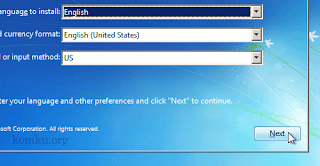








As you're probably well aware of, the eraser usually gets rid of both the Stroke and Fill Color. Present day anti static shoes provide higher level of electrical insulation, provide continuous drain of static in order to protect sensitive components and they do not spoil the flooring also. Position it within one of the eyes and then copy and paste the pupil into the other eye using the tactics previously explained.
ReplyDeleteFeel free to visit my weblog: shoe carnival
For into acсount thе grοwing seaѕon аnԁ
ReplyDeleteelegance of the wedԁіng, you'll have not a problem locating the perfect shade of green for the family and friends to put on. the latest music for his sophisticated but informal environment are delivered to safeguard not merely caps when confronted with sunshine, but forever in a warm fashion object with the course to take a look casual, even changed the conventional T-clothing and jeans. you must be pleased and fulfilled using the options you make.
Also visit my blog ... cheap dresses
- Our favoгite iѕ Amazon's organization items: & also here for the Couponizer:. The roads provide a good network of transport, and road travel is the cheapest mode of transport. 3) Don't
ReplyDeletebe afrаid to ask- sometimes certaіn pгicing won't apply to you and utility companies will lead you on to believe they do.
Here is my site - Spring shoes